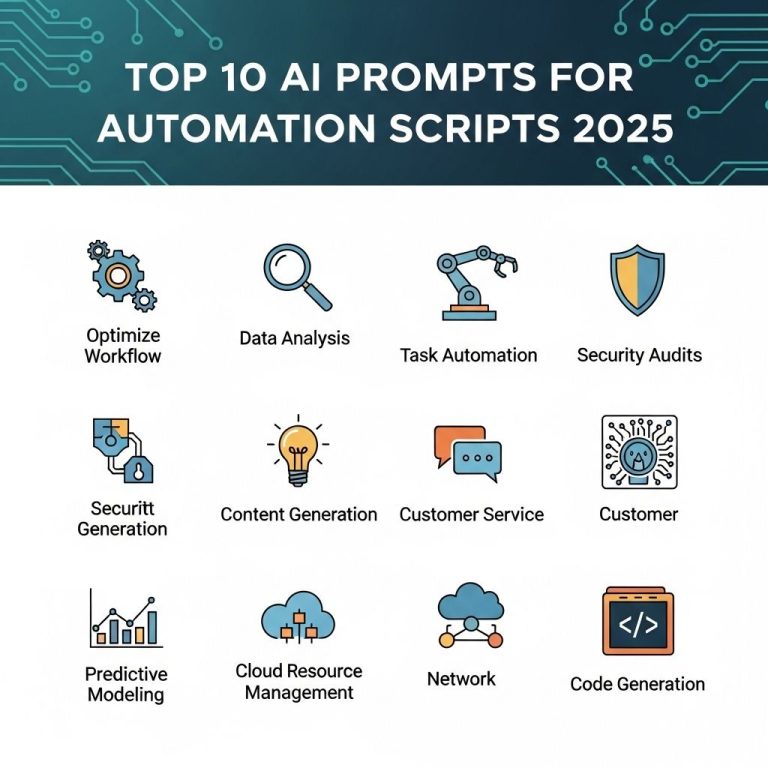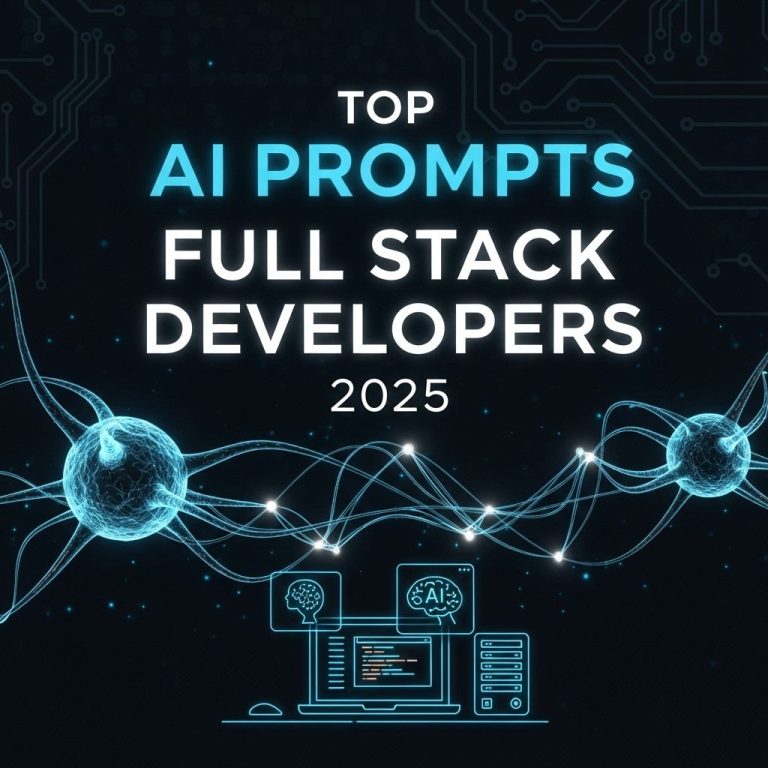In an era where technology is advancing at an unprecedented pace, integrating artificial intelligence (AI) into coding processes has become a game changer for developers. AI automation prompts can significantly enhance coding efficiency, reduce errors, and streamline workflows. This article explores the various ways you can leverage AI to boost your coding practices, improve productivity, and ultimately craft better software solutions.
The Rise of AI in Software Development
As software development continues to evolve, so too does the integration of AI technologies. In recent years, AI-driven tools have emerged that can assist developers at various stages of the coding process. These tools are designed to automate repetitive tasks, provide intelligent code suggestions, and even debug existing code.
Key Benefits of AI in Coding
- Increased Productivity: AI tools can handle mundane tasks, allowing developers to focus on complex problem-solving.
- Enhanced Code Quality: AI algorithms can analyze code in real-time, catching potential errors before they become issues.
- Streamlined Workflows: Automation helps manage time effectively by prioritizing tasks based on urgency and complexity.
- Learning Opportunities: AI can provide insights and suggestions that help developers learn coding best practices.
Popular AI Tools for Developers
Several AI tools have gained traction in the developer community. Below is a table summarizing some of the most widely used AI automation tools:
| Tool Name | Description | Key Features |
|---|---|---|
| GitHub Copilot | An AI-powered coding assistant developed by GitHub and OpenAI. | Code suggestions, multiple language support, context-aware prompts. |
| TabNine | A code completion tool that utilizes deep learning to provide suggestions. | Supports numerous languages, integrates with popular IDEs, learns from user code. |
| Codeium | An AI-based tool that enhances code writing and debugging. | Code suggestions, error detection, integration with various IDEs. |
| DeepCode | An AI tool that analyzes your code and provides insights. | Real-time code review, integration with version control systems, learning from open-source projects. |
Integrating AI Prompts into Your Workflow
Integrating AI prompts into your coding workflow requires a strategic approach. Here are some steps you can take to seamlessly incorporate AI into your development process:
1. Identify Repetitive Tasks
Start by identifying tasks in your coding routine that are repetitive and time-consuming. These are prime candidates for automation.
2. Choose the Right Tool
Evaluate various AI tools available in the market and choose one that best fits your workflow. Consider factors such as integration capabilities, language support, and community adoption.
3. Train the AI
Most AI tools require some degree of training. Feed them examples of your coding style and commonly used patterns to improve their suggestions.
4. Test and Iterate
As you start using AI prompts, monitor how they impact your productivity. Adjust your approach based on the results, and continue to refine the integration as needed.
Best Practices for Using AI in Coding
To make the most out of AI automation prompts, consider the following best practices:
Embrace a Growth Mindset
AI tools are continually evolving. Stay updated on new features and functionalities to fully leverage their potential.
Maintain Code Quality
While AI can assist with code suggestions, it’s crucial to maintain your standards of code quality. Always review AI-generated code before implementation.
Stay Informed
Participate in forums and communities focused on AI in development. Networking with peers can provide insights and tips for using these tools effectively.
Real-World Applications of AI in Development
AI has been transformative in various aspects of software development. Here are a few real-world applications showcasing how AI can be beneficial:
Automated Testing
AI tools can automate testing processes, significantly reducing the time required to ensure code quality. These tools can generate test cases based on code behavior and identify edge cases that human testers might overlook.
Code Refactoring
AI can assist in refactoring code to improve readability and maintainability without changing its external behavior. This can lead to more agile development cycles.
Natural Language Processing
AI-driven tools can convert natural language descriptions of functionalities into code snippets, facilitating smoother communication between developers and non-technical stakeholders.
Future Trends in AI and Coding
The future of AI in coding holds exciting possibilities. Here are some trends to watch for:
Greater Personalization
As AI systems learn from individual user habits, the personalization of AI prompts will improve, leading to more relevant and context-aware suggestions.
Increased Collaboration Tools
AI-powered collaboration tools will enhance remote coding practices, allowing teams to work together more efficiently regardless of their physical locations.
AI for Resource Optimization
AI can help developers choose the best algorithms and code structures based on the resources available, optimizing performance and reducing costs.
Conclusion
Incorporating AI automation prompts into your coding practices can significantly elevate your development process. From improving code quality to enhancing productivity, these tools are reshaping the software development landscape. By strategically integrating AI into your workflow and adhering to best practices, you can harness the full potential of AI, paving the way for more innovative and effective software solutions.
FAQ
What are AI automation prompts?
AI automation prompts are predefined instructions or queries that guide an artificial intelligence system to perform specific tasks or generate desired outputs in coding and software development.
How can AI automation improve my coding efficiency?
AI automation can streamline repetitive coding tasks, reduce errors, and enhance productivity by providing instant suggestions and automating routine processes.
What types of coding tasks can AI automation assist with?
AI automation can assist with tasks such as code generation, debugging, testing, and optimizing code, as well as managing version control.
Are AI automation prompts suitable for beginners in coding?
Yes, AI automation prompts are designed to help coders of all skill levels by providing guidance, suggestions, and examples that facilitate learning and improve coding skills.
Can I customize AI automation prompts for my specific projects?
Absolutely! Many AI tools allow you to create custom prompts tailored to your project needs, enhancing their effectiveness and relevance.
What tools can I use for AI automation in coding?
There are several tools available for AI automation in coding, including GitHub Copilot, Tabnine, and Kite, which offer various features to assist developers.