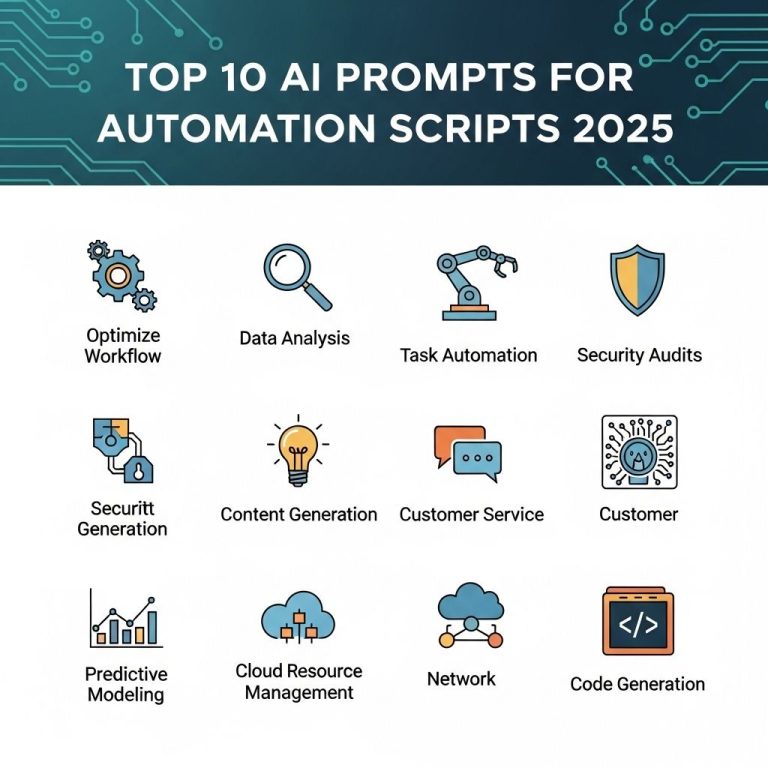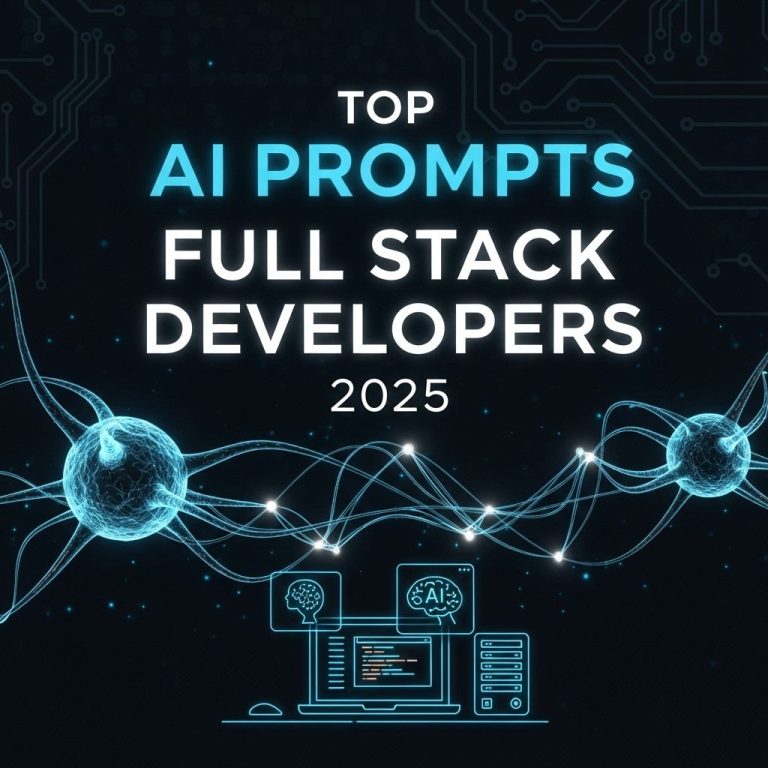The rapid advancement of artificial intelligence (AI) is reshaping the way we approach automation scripts. From simplifying mundane tasks to enhancing complex processes, AI prompts are the driving force behind smarter automation solutions. As we look towards 2025, it is essential to understand the trends, tools, and techniques that will be vital for leveraging AI in automation. This article explores the top AI prompts that will revolutionize automation scripts, offering practical insights for tech enthusiasts and professionals alike.
Understanding AI in Automation
AI’s role in automation extends beyond simple task execution. It encompasses various technologies including machine learning, natural language processing (NLP), and robotic process automation (RPA). Here’s a brief overview of these components:
- Machine Learning (ML): Algorithms that improve automatically through experience.
- Natural Language Processing (NLP): AI’s ability to understand and generate human language.
- Robotic Process Automation (RPA): Software that automates rule-based tasks traditionally performed by humans.
Key Trends in AI-Powered Automation
As we approach 2025, several trends are emerging in the AI automation landscape:
1. Increased Integration of AI and RPA
Organizations are increasingly integrating AI with RPA to create more adaptable and intelligent automation solutions. This synergy enables businesses to:
- Enhance decision-making capabilities
- Improve accuracy in data handling
- Boost overall process efficiency
2. Natural Language Interfaces
Natural language interfaces are becoming more prevalent, enabling users to interact with automation scripts through conversational AI. This shift allows:
- Greater accessibility for non-technical users
- More intuitive interactions with complex systems
3. Predictive Analytics
AI systems are now leveraging predictive analytics to forecast trends and automate responses accordingly. This capability includes:
| Benefits | Industry Applications |
|---|---|
| Proactive decision-making | Healthcare |
| Resource optimization | Manufacturing |
| Risk management | Finance |
Top AI Prompts for Automation Scripts
Here are some of the most innovative AI prompts that can be utilized in automation scripts to improve efficiency and effectiveness:
1. Task Allocation Prompts
These prompts help optimize the distribution of tasks among automated workflows. Examples include:
- “Assign the highest priority tickets to AI agents based on response time and current workload.”
- “Distribute user queries evenly across all available service bots to minimize lag time.”
2. Data Processing Prompts
These prompts leverage AI for processing large datasets efficiently. Consider the following:
- “Analyze incoming data streams and flag anomalies in real-time.”
- “Summarize monthly sales data into key performance indicators automatically.”
3. User Interaction Prompts
Enhancing user experience through AI-driven interactions is crucial. Use prompts like:
- “Generate a personalized user engagement plan based on previous interactions and preferences.”
- “Offer product recommendations by analyzing user behavior patterns.”
4. Reporting and Insights Prompts
Automating reporting processes can save time and resources. Suggested prompts include:
- “Create a weekly report summarizing operational efficiency metrics.”
- “Visualize data trends over the past quarter using AI-generated charts.”
Implementation Strategies
To effectively implement these AI prompts into automation scripts, consider the following strategies:
1. Define Clear Objectives
Before deployment, outline what you want to achieve with AI integration. This might include:
- Reducing manual errors
- Improving customer satisfaction
- Enhancing operational efficiency
2. Choose the Right Tools
Select automation tools that support AI capabilities, including:
- UiPath
- Automation Anywhere
- Microsoft Power Automate
3. Monitor and Optimize
Post-implementation, continuously monitor the performance of AI-powered automation scripts. Key areas to focus on include:
- Feedback loops for accuracy improvements
- Adjusting prompts based on user engagement
Challenges to Consider
While AI offers numerous advantages, there are challenges to consider:
1. Data Privacy Concerns
With automation often involving sensitive data, it is crucial to ensure compliance with regulations like GDPR.
2. Integration Complexity
Integrating AI with existing systems can be complex and requires skilled personnel.
3. Resistance to Change
Employees may resist the shift to automated processes. Effective training and clear communication are essential to overcome this challenge.
The Future of AI in Automation
Looking ahead, the future of AI in automation appears promising. With advancements in technology, we can expect:
- Greater personalization in automation scripts
- More robust AI ethics and governance frameworks
- Increased collaboration between AI and human workers
As we embrace these changes, organizations that adopt innovative AI prompts will not only enhance their operational capabilities but also drive significant competitive advantages in the marketplace.
FAQ
What are AI prompts for automation scripts?
AI prompts for automation scripts are predefined commands or queries designed to instruct AI models to generate code or solutions for automating repetitive tasks.
How can I use AI prompts to improve my workflow?
By utilizing AI prompts, you can streamline your workflow by quickly generating scripts for tasks such as data entry, report generation, and system monitoring.
What industries can benefit from AI automation scripts?
Industries such as finance, healthcare, manufacturing, and marketing can greatly benefit from AI automation scripts to enhance efficiency and reduce manual errors.
What are the best practices for creating effective AI prompts?
To create effective AI prompts, be clear and specific about the task, provide context, and include examples to guide the AI in generating accurate scripts.
What are some examples of AI prompts for automation scripts in 2025?
Examples include ‘Generate a Python script to automate data extraction from CSV files’ or ‘Create a shell script for scheduling daily backups on a server’.
How will AI prompts evolve in the future?
AI prompts are expected to evolve with advancements in natural language processing, becoming more intuitive and capable of understanding complex user requests.