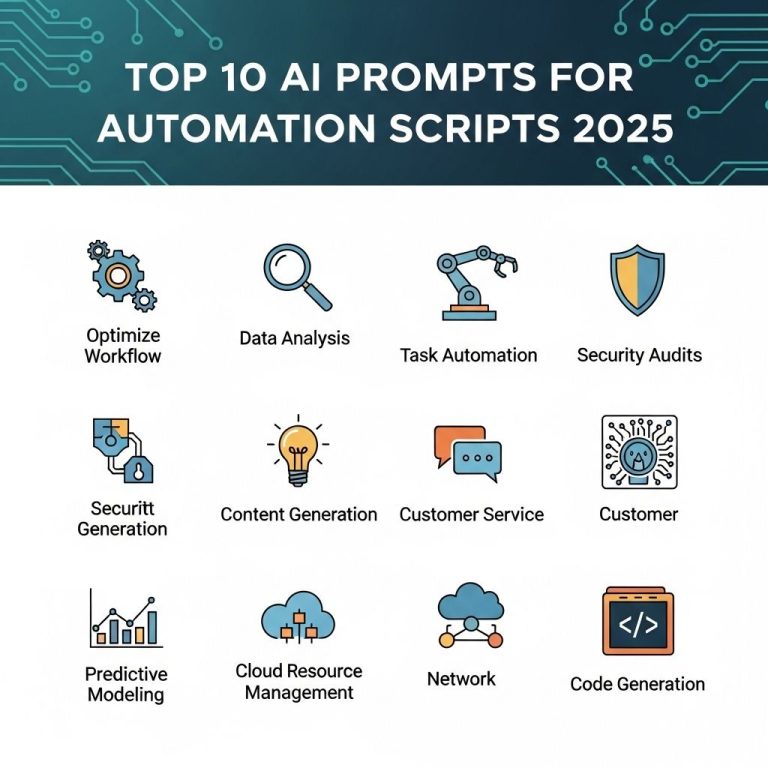In the fast-paced world of software development, the ability to quickly identify and resolve bugs can set a team apart from the competition. With the rise of artificial intelligence, developers have a powerful ally in their quest for efficient bug fixing. This article explores how AI prompts can streamline the debugging process, allowing developers to enhance productivity and maintain high-quality code.
The Role of AI in Software Development
Artificial intelligence has been integrated into various aspects of software development, from code generation to testing. One of its most promising applications is in bug detection and resolution. By leveraging machine learning algorithms, AI can analyze codebases, identify potential issues, and even suggest fixes.
Key Benefits of Using AI for Bug Fixing
- Speed: AI can analyze vast amounts of code in seconds, pinpointing issues much faster than a human developer.
- Accuracy: Machine learning models continuously improve, learning from previous bugs to enhance their detection capabilities.
- Consistency: AI does not suffer from fatigue, ensuring consistent performance in bug detection.
- Resource Optimization: By automating tedious debugging tasks, developers can focus on more complex problems.
Understanding AI Prompts
AI prompts are specific instructions or queries that guide AI systems to generate or suggest outputs. In the context of debugging, these prompts can be tailored to extract relevant information from AI models, enhancing their utility in identifying and fixing bugs.
Creating Effective Prompts
- Be Specific: Provide clear and detailed prompts that outline the problem.
- Contextual Information: Include relevant context such as code snippets or error messages.
- Desired Outcomes: Specify the desired outcome, whether it’s a bug fix or a code optimization suggestion.
Real-World Applications of AI in Bug Fixing
AI-driven tools are transforming the bug fixing landscape. Here are some notable applications:
1. AI-Powered Code Review Tools
These tools leverage AI to review code submissions, identifying potential bugs and inconsistencies before they make it into production.
| Tool | Features | Benefits |
|---|---|---|
| DeepCode | Real-time code analysis, suggestions for fixes | Improved code quality, reduced bugs in production |
| SonarQube | Static code analysis, security vulnerabilities detection | Enhanced security posture, better compliance |
| Codacy | Automated code reviews, performance tracking | Streamlined development process, focused feedback |
2. Automated Testing Systems
AI algorithms can generate test cases based on existing code, ensuring comprehensive coverage and early bug detection.
Integrating AI Prompts into Your Workflow
To leverage AI prompts effectively, consider the following steps:
Step 1: Identify Common Bugs
Analyze past projects to determine recurring bug patterns. This will help you formulate targeted prompts for your AI tools.
Step 2: Develop a Prompt Library
Create a repository of effective prompts tailored to your development environment and common issues.
Step 3: Continuous Learning
Regularly update your prompts based on new insights from AI analyses and team feedback.
Future Trends in AI-Driven Bug Fixing
As AI technology continues to evolve, several trends are emerging that could shape the future of bug fixing:
1. Predictive Analytics
AI can analyze historical bug data to predict potential future bugs, allowing developers to proactively address issues before they arise.
2. Natural Language Processing (NLP)
NLP capabilities allow developers to describe bugs in plain language, with AI translating these descriptions into actionable insights.
3. Integration with CI/CD Pipelines
Integrating AI bug fixing tools within continuous integration and continuous deployment pipelines ensures immediate feedback during the development cycle.
Challenges and Considerations
While AI offers significant advantages, there are challenges to consider:
- Dependence on Quality Data: AI’s effectiveness is heavily reliant on the quality of the data it is trained on.
- Understanding AI Suggestions: Developers must critically evaluate AI-generated suggestions, as they may not always align with best practices.
- Ethical Concerns: The use of AI in software development raises ethical questions regarding job displacement and decision-making accountability.
Conclusion
AI prompts for bug fixing represent an exciting frontier in software development. By embracing these technologies, developers can enhance their efficiency and accuracy in debugging, leading to more robust software solutions. As the landscape evolves, staying informed and adapting to new tools and methodologies will be crucial for success in a highly competitive environment.
FAQ
What are AI prompts for bug fixing?
AI prompts for bug fixing are predefined questions or commands designed to help developers quickly identify and resolve coding issues using artificial intelligence tools.
How can AI prompts improve my software development process?
AI prompts can streamline the bug fixing process by providing instant suggestions and solutions, reducing the time spent on troubleshooting and enhancing overall productivity.
Can I customize AI prompts for my specific coding environment?
Yes, many AI bug fixing tools allow customization of prompts to suit your specific coding environment, programming languages, and frameworks.
Are AI prompts effective for all types of bugs?
While AI prompts are highly effective for many common coding issues, their efficacy may vary depending on the complexity of the bug and the context of the code.
Do I need prior knowledge of AI to use bug fixing prompts?
No, you do not need prior knowledge of AI to use bug fixing prompts; they are designed to be user-friendly and accessible for developers at all skill levels.
What tools can I use for AI-driven bug fixing?
There are several tools available for AI-driven bug fixing, including GitHub Copilot, Tabnine, and various integrated development environments (IDEs) that incorporate AI features.