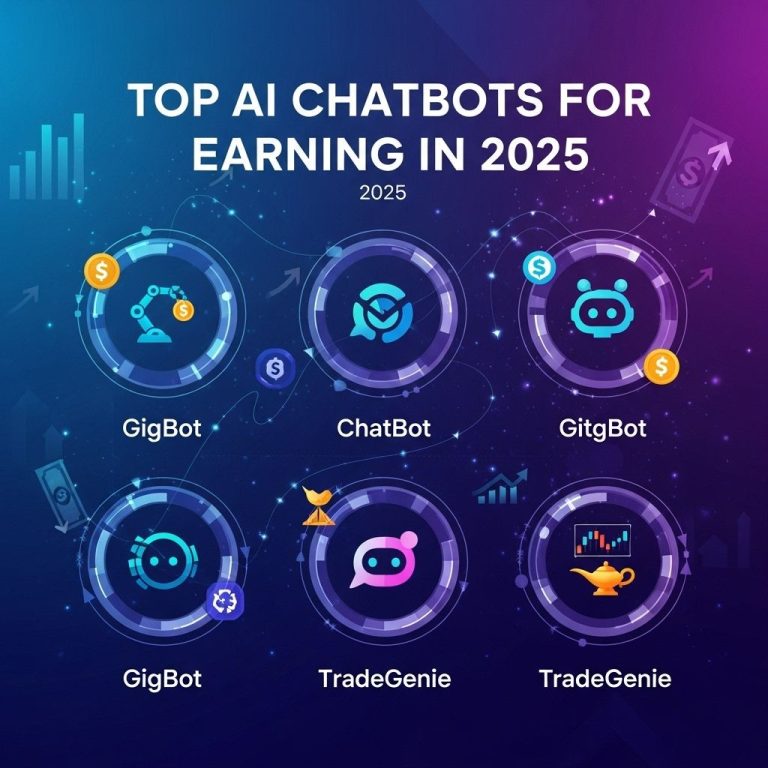In the ever-evolving landscape of technology, automating scripts through artificial intelligence (AI) has emerged as a pivotal tool for developers and businesses alike. The ability to leverage AI to streamline tasks and enhance productivity not only simplifies the workflow but also allows for creative problem-solving. This article explores essential AI prompts that can be utilized to automate scripts, providing insights into their application, benefits, and best practices.
Understanding AI in Script Automation
Script automation powered by AI involves using algorithms and machine learning models to generate, modify, or execute scripts with minimal human intervention. This not only saves time but also reduces the potential for human error. The key aspects of employing AI in script automation include:
- Natural Language Processing (NLP): Allows scripts to be generated from human language inputs.
- Machine Learning: Enables systems to learn from past interactions and improve over time.
- Integration: AI can integrate with various APIs and services to enhance functionality.
Key AI Prompts for Script Automation
To effectively utilize AI in automating scripts, developers can leverage specific prompts tailored for their needs. Below are several categories of prompts, along with examples and use cases.
1. Generating Code Snippets
AI can be prompted to generate code snippets based on specific requirements or frameworks. This is particularly useful for setting up repetitive tasks or scaffolding new projects. Here are some example prompts:
- Python Script for Data Cleaning: “Generate a Python script to clean a CSV file by removing null values and duplicating rows.”
- JavaScript Function for API Calls: “Create a JavaScript function that fetches data from a public API and handles errors gracefully.”
2. Modifying Existing Scripts
Sometimes, existing scripts need modifications to adapt to new requirements or fix bugs. AI prompts can assist with this:
- Refactoring Code: “Refactor this Java function to improve its performance while maintaining its functionality.”
- Updating Libraries: “Update the dependencies in this Node.js script to the latest versions.”
3. Creating Documentation
Documentation is crucial for maintaining clarity and consistency in code. AI can help generate necessary documentation automatically:
- Function Descriptions: “Generate documentation for the following Python function, including parameters and return types.”
- Project Overview: “Create a README.md file based on the project structure and key functionalities of the app.”
4. Writing Tests
Automating tests ensures that the scripts perform as expected. AI can be prompted to create test cases:
- Unit Tests: “Write unit tests for the following Java method to cover edge cases.”
- Integration Tests: “Generate integration tests for the API endpoints defined in this Express.js application.”
Best Practices for Using AI in Script Automation
While AI prompts can significantly enhance the efficiency of script automation, adhering to best practices ensures optimal results:
1. Be Clear and Specific
Craft your prompts with precision. The more specific you are, the better the AI understands your needs:
| Vague Prompt | Specific Prompt |
|---|---|
| “Generate a script” | “Create a Python script that connects to a MySQL database and retrieves user data.” |
2. Review and Validate AI Outputs
AI-generated scripts should always be reviewed for accuracy, efficiency, and security. Run tests and double-check for potential vulnerabilities.
3. Continuous Learning and Feedback
Feed back your findings to improve future interactions with AI. This could involve adjusting prompts based on the effectiveness of the outputs.
Challenges and Considerations
While the benefits of using AI for script automation are vast, there are several challenges to consider:
- Dependency on Quality Data: AI performance hinges on the quality of training data.
- Complexity of Context: AI may struggle with nuanced contexts requiring human understanding.
- Security Risks: Automated scripts can potentially introduce vulnerabilities if not properly managed.
Future of AI in Script Automation
The future landscape of AI in script automation is promising. As AI technologies evolve, we can expect:
- Increased Personalization: AI will be able to understand preferences and styles better, leading to more tailored code generation.
- Greater Integration: Enhanced compatibility with various programming languages and environments.
- Improved Collaboration Tools: AI will assist in facilitating collaboration between developers, making it easier to work in teams.
Conclusion
Embracing AI prompts for automating scripts offers unprecedented advantages in productivity, efficiency, and creativity. Developers who harness these tools effectively can significantly streamline their workflows and focus on more complex, high-value tasks. As technology continues to advance, staying informed about the latest developments in AI and automation will be crucial for anyone in the tech industry.
FAQ
What are AI prompts for automating scripts?
AI prompts for automating scripts are predefined instructions or questions that guide AI models in generating code, automating tasks, or creating scripts based on user requirements.
How can I use AI prompts to improve my scripting efficiency?
By utilizing AI prompts, you can quickly generate boilerplate code, automate repetitive tasks, and enhance your scripting workflows, saving time and reducing errors.
Are there specific AI prompts recommended for beginners in scripting?
Yes, beginners can start with prompts that ask for basic script templates, such as ‘Generate a Python script for data analysis’ or ‘Create a shell script to automate file backups’.
Can AI prompts help in debugging scripts?
Absolutely! You can use AI prompts to ask for troubleshooting advice or to generate debugging scripts, making it easier to identify and fix errors.
What are some examples of effective AI prompts for automation?
Examples include ‘Create a script to scrape data from a website’, ‘Generate a cron job script for scheduled tasks’, and ‘Write a script to automate database backups’.
How do I customize AI prompts for my specific scripting needs?
You can customize AI prompts by including specific details about your project, such as the programming language, libraries to use, and the desired functionality of the script.